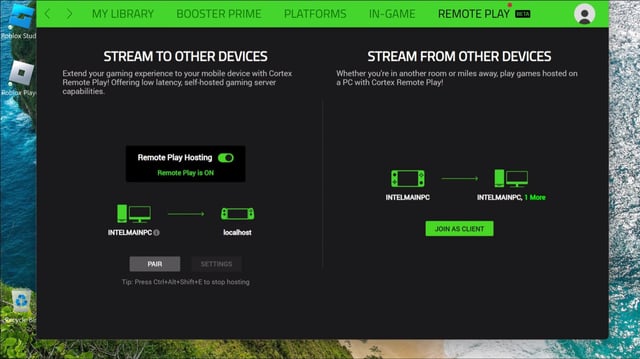Overview
- Razer PC Remote Play allows users to stream PC games to mobile devices, Windows-based handhelds, and other PCs, leveraging the processing power of their desktop systems.
- The platform automatically adjusts game resolution, frame rate, and aspect ratio to match the connected device, eliminating issues like letterboxing.
- It supports a wide range of inputs, including all iOS and Android controllers, as well as keyboards, mice, and trackpads on iPads.
- Using the AV1 video codec, the service enhances visual quality and reduces latency for a smoother gaming experience.
- Setup requires the Razer Nexus and PC Remote Play apps for mobile devices, Razer Cortex on PCs, and a Razer ID for automatic pairing.