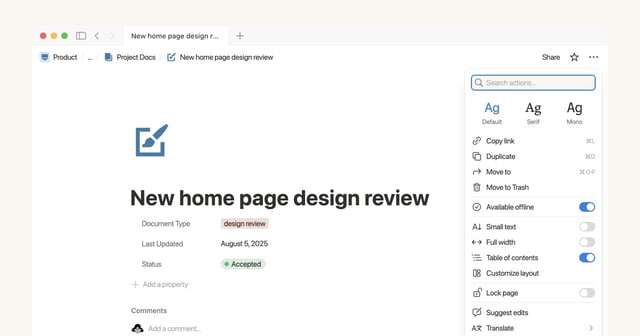Overview
- All users can view, edit, and create pages without an internet connection, with changes saved locally until they sync.
- Offline access is per page and per device, requiring users to enable Available offline for each page they need.
- Plus, Business, and Enterprise plans auto-download recent and favorited pages, with controls in the new Offline settings tab to manage or disable this.
- Blocks that rely on live data—such as embeds, forms, or buttons—do not function offline, and sharing or permission updates must wait until online.
- When back online, text edits merge automatically, while some non-text updates like images may require a quick review.