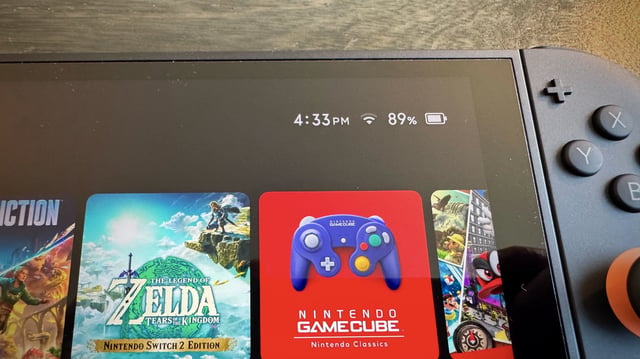Overview
- Some early Switch 2 owners noticed the battery percentage display draining faster than actual, leading to unexpected shutdowns.
- Nintendo’s online support advises updating the console, then entering Recovery Mode by holding both volume buttons on startup to recalibrate the battery meter.
- The company also recommends charging to 100% and discharging to near zero in multiple cycles to gradually improve reading accuracy.
- A limited number of users have reported back-case bulging potentially caused by lithium-ion battery swelling, prompting Nintendo to investigate.
- Users experiencing persistent misreporting or physical deformation are being directed to send their Switch 2 units in for official service.