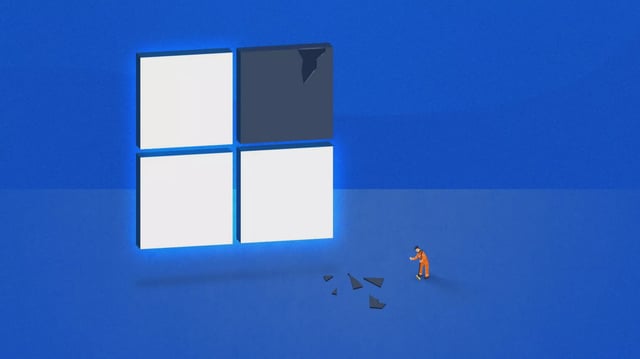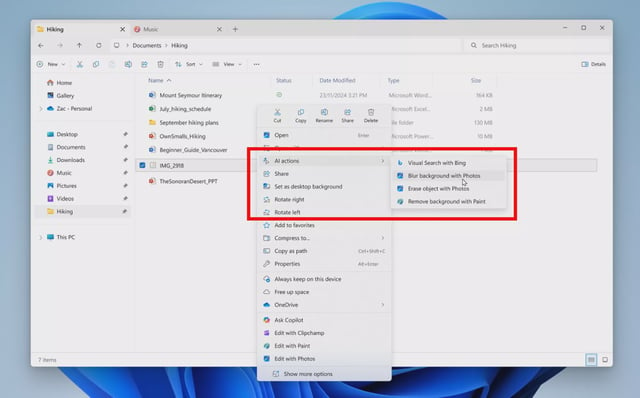Overview
- Microsoft has introduced AI actions in File Explorer for Windows 11, available in the latest Dev and Beta Insider Preview builds.
- Users can now right-click JPG and PNG files to access four AI-powered image tools: Bing Visual Search, Blur Background, Erase Objects, and Remove Background.
- Upcoming features include document summarization and FAQ generation for Microsoft 365 files, requiring a subscription and Copilot license, with consumer support planned for later.
- These AI actions are part of Microsoft's broader strategy to embed generative AI into Windows 11, including Copilot-curated stories in the widgets feed.
- Critics have raised concerns about potential interface clutter and the increasing reliance on subscription-based features.