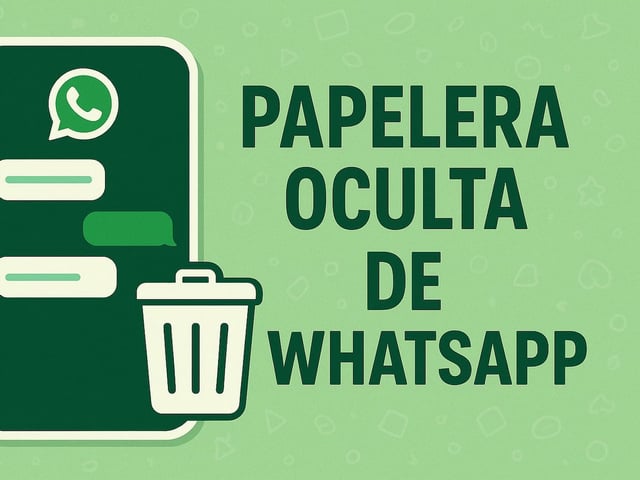Overview
- On Android, deleted photos, videos, audio and documents can persist under Android → media → com.whatsapp → WhatsApp → Media until manually removed.
- The in‑app path Settings → Storage and data → Manage storage lets you review large or frequently forwarded items and delete them without digging into folders.
- iOS does not expose WhatsApp’s internal directories, so cleanup happens through Manage Storage and Photos saving preferences.
- Deletions from these areas are permanent, and you should back up first; with a Google Drive or iCloud backup you can restore after reinstalling WhatsApp by choosing Restore.
- To prevent future bloat, disable automatic media downloads, use disappearing messages, clear cache cautiously, and schedule periodic storage reviews.