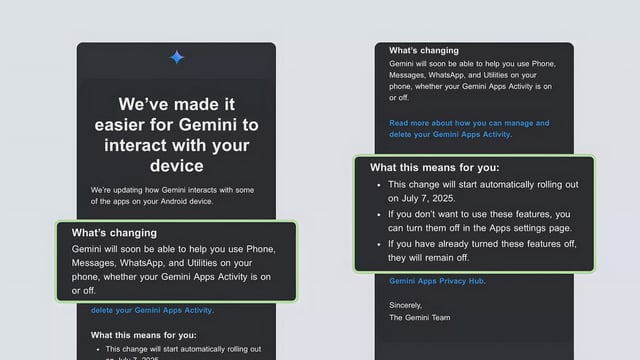Overview
- On July 7, Google’s update granted Gemini default access to apps such as WhatsApp, Phone, Messages, and utilities on Android devices.
- Google retains data accessed by Gemini for up to 72 hours even when users disable the Gemini Apps Activity setting.
- Official notifications and support pages fail to explain how to fully disable or remove Gemini integrations from Android devices.
- Users must individually toggle off each third-party app in the Gemini app’s settings or disable the Gemini app in device settings to stop cross-app access.
- Completely uninstalling Gemini requires technical use of the Android Debug Bridge, placing removal beyond the reach of typical users.