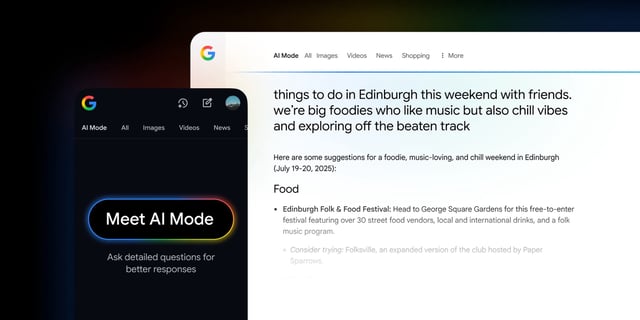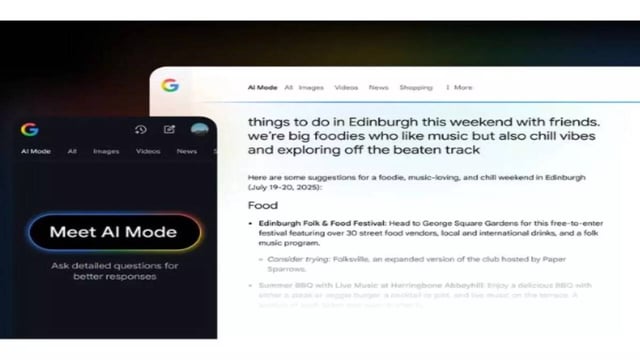Overview
- Google app version 16.28 on Android now includes an AI Mode widget shortcut shown as a circular icon next to the voice microphone and Google Lens in the Search widget.
- Users can activate the shortcut by long-pressing the homescreen widget, selecting Customize, tapping Shortcuts, and choosing AI Mode from the options grid.
- As of July 28, AI Mode has been added as a dedicated tab on Google Search results pages and in the Google app for all UK users.
- The tool is powered by Google’s Gemini 2.5 model and enables multimodal searches via text, voice, or images with built-in follow-up capabilities.
- Google describes AI Mode as ushering in a major shift toward handling longer, more complex queries through conversational and exploratory interactions.