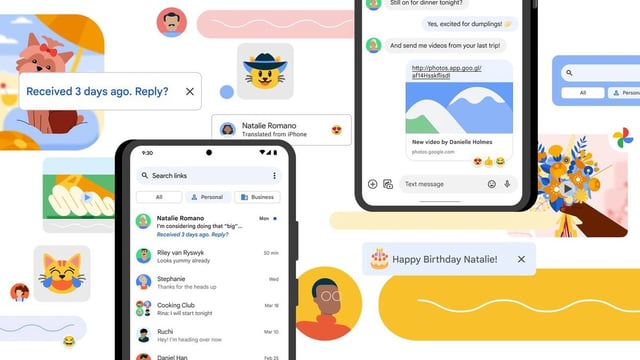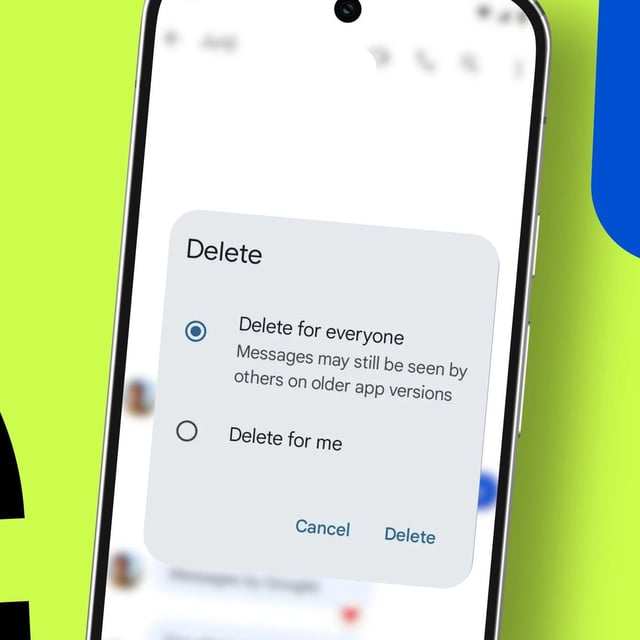Overview
- The unsend capability is now widely appearing for users, with reports indicating availability on most Android phones using Google Messages.
- To remove a sent text, long-press it, tap the trash-can icon beside the edit button, and choose Delete for everyone or Delete for me.
- In testing, deleted messages vanished from recipients almost immediately and were replaced by a message deleted notice.
- The control surfaces only in RCS chats, and Google warns recipients on older app versions may still see the original message.
- It remains unclear whether the implementation follows the RCS Universal Profile standard, which would affect potential iPhone compatibility.