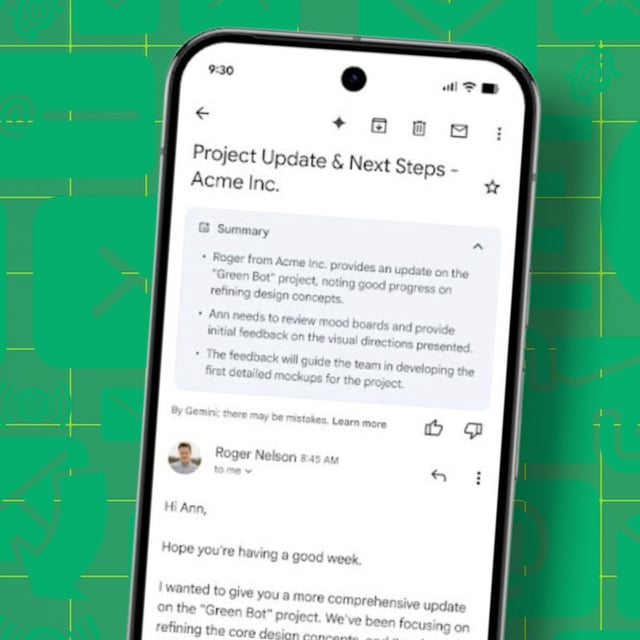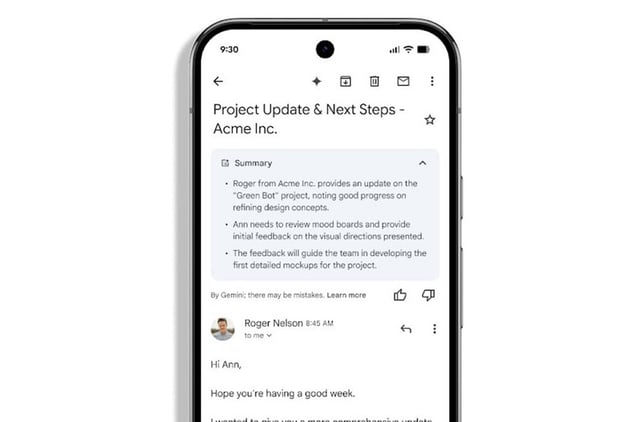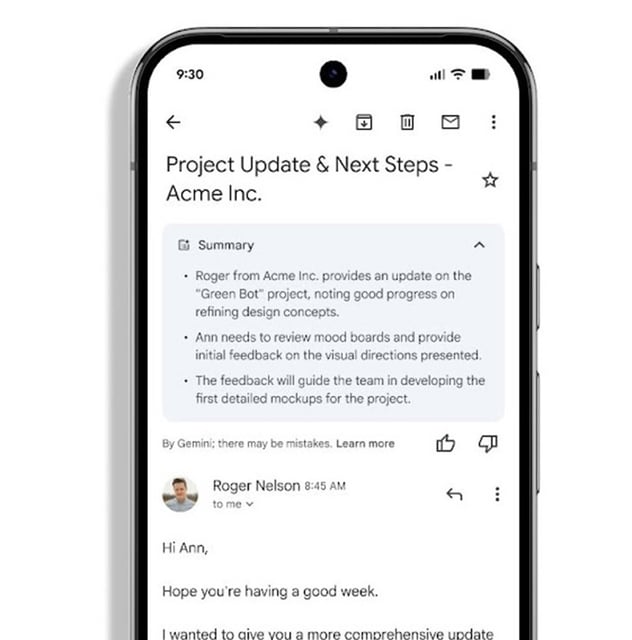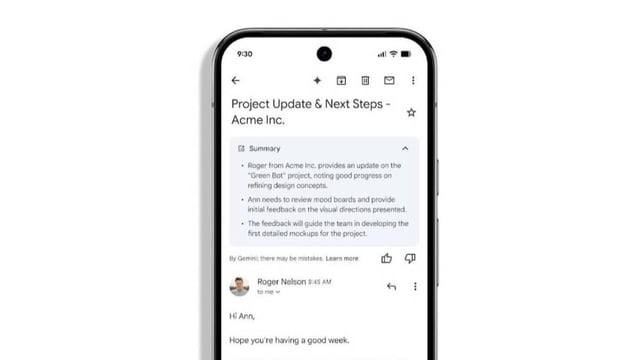Overview
- Workspace subscribers on Android and iOS now see Gemini AI-generated summary cards above lengthy email conversations.
- Summary cards automatically appear for complex English-language threads and refresh whenever new replies arrive.
- Users can collapse individual summaries or disable all AI features by turning off “Smart features” in Gmail’s mobile settings.
- The rollout is currently confined to paid Google Workspace accounts on mobile, with no word on desktop or free-tier support.
- This update is part of a wider May Google Workspace feature drop that also adds Gemini AI summaries to Chat, Docs, and Meet.