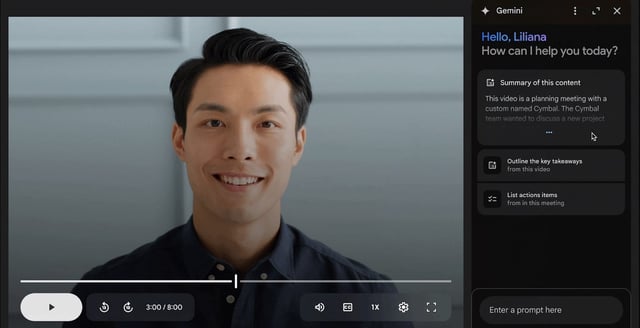Overview
- Gemini can now analyze video files in Google Drive to provide summaries or answer user queries through a chatbot interface.
- The feature requires captions to be enabled and works via Drive’s overlay previewer or in a separate browser tab.
- It’s available in English for Google Workspace accounts, Google One AI Premium subscribers and purchasers of Gemini Business or Enterprise add-ons with a full rollout expected in a few weeks.
- Users start by double-clicking a video in Drive’s file list and selecting the Ask Gemini star icon to invoke the AI assistant.
- Google Drive’s video player now displays engagement metrics indicating how many times each video has been opened.