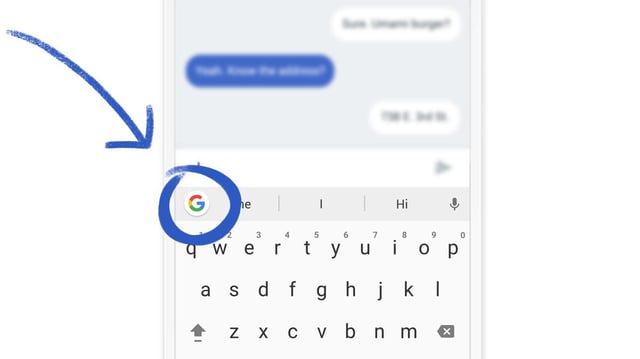Overview
- The shortcut appears in Gboard beta v15.7.5.787916401 and requires Google Play services 25.30 or newer.
- Users must enable “Autofill with Google” in system on-screen keyboard settings before it shows up in the shortcut grid or suggestion strip.
- Tapping the shortcut opens a Gboard window with two options: Passwords lists app-scoped credentials and Payment methods presents cards that require CVC entry.
- The feature limits password visibility to the current app and enforces card security codes to uphold in-keyboard security controls.
- When no saved data is available or the interface fails to load, Gboard displays a blank state and prompts users to open the standalone Password Manager.