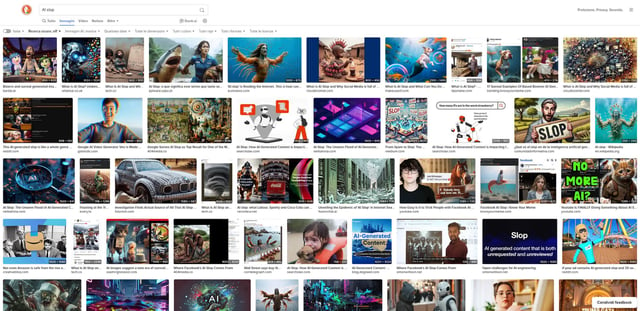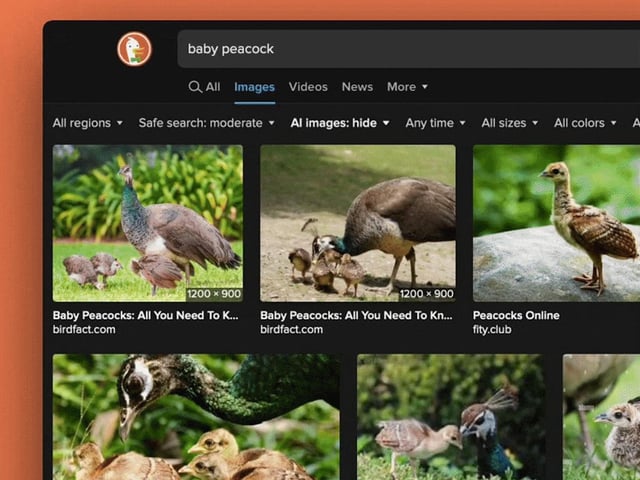Overview
- The AI image filter is now live and can be enabled through an “AI images” dropdown in the Images tab or via search settings.
- The filter uses community-maintained blocklists, including uBlockOrigin’s “nuclear” list and the uBlacklist Huge AI Blocklist.
- DuckDuckGo acknowledges the feature will significantly reduce but not completely eliminate AI-generated images in search results.
- Additional AI content filters are in development and a dedicated “No AI” search URL is available to disable all AI features.
- The update responds to user feedback about low-quality AI content cluttering results by making AI features optional.