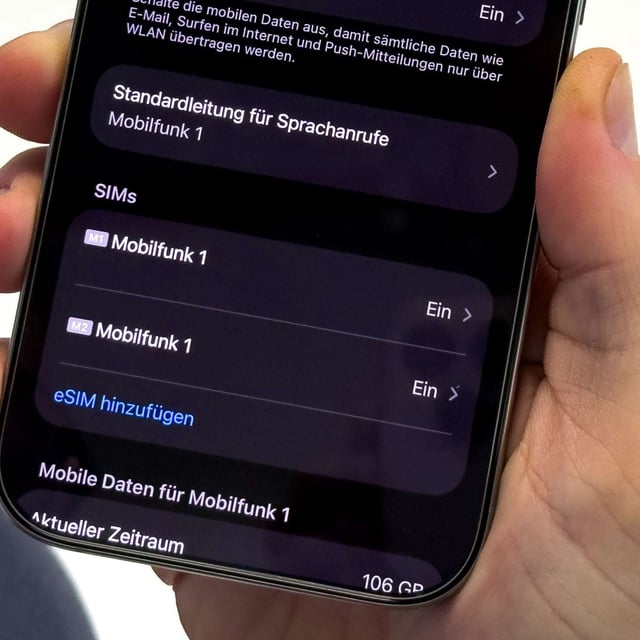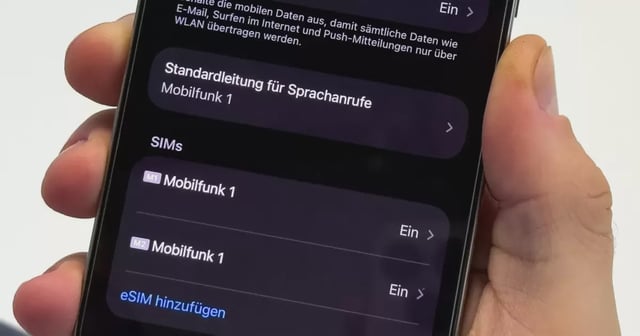Overview
- After installing iOS 26, many iPhone users report that iMessage fails to send or receive and sometimes falls back to SMS with the sender shown as an email address.
- Apple attributes the malfunction to a duplicated SIM-card entry created during the update, which can affect both physical SIMs and eSIMs.
- Users should remove the inactive duplicate in Cellular settings by ejecting and reinserting a physical SIM or by deleting the inactive eSIM profile.
- Once the duplicate is removed, re-enable the phone number under Settings → Apps → Messages → Send & Receive to reactivate iMessage.
- Reports indicate the steps restore normal iMessage behavior, and Apple has not detailed why duplicates occur or announced a preventive software update.