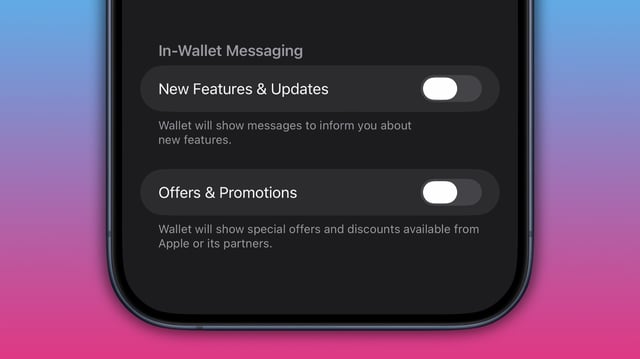Overview
- iOS 26 beta introduces an Offers & Promotions switch inside Wallet that stops marketing alerts without silencing transaction notifications.
- The control is enabled by default, and users must turn it off manually to block future promo messages.
- Apple added the option after backlash to an unsolicited Wallet push promoting F1: The Movie through partner Fandango.
- Critics noted the earlier promo appeared at odds with App Store rules that require explicit opt‑in for marketing push notifications.
- Wallet’s notification menu in iOS 26 also adds granular controls for order updates, pre‑authorized payments, and notices about new features.